

It looks like you’re on PoleMovebook through the Facebook, Messenger, or Instagram app.
To log into your account, open PoleMovebook in your device’s native web browser app.
Press the Share button at the bottom of your screen or the three dots in the top corner, depending on your app version.
Click Open in Browser, or the equivalent for the web browser app you use on your phone
PoleMovebook should automatically open in your default web browser, and you'll be able to log in with no pesky Google errors.
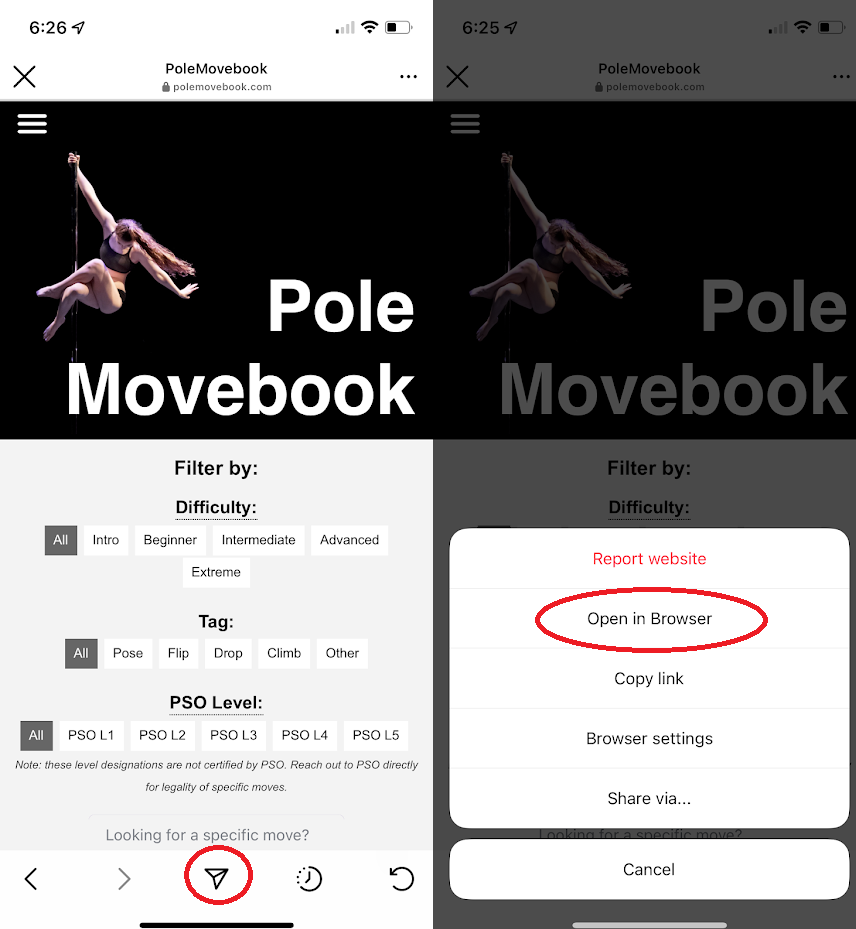
Why am I seeing this?
Since 2021, Google disallowed authentication while using embedded web browsers. They made this switch for user security, but now any websites using Google Authentication throw an error when users attempt to log in through other apps' browsers.
If you've ever seen Error 403: disallowed_useragent, you've likely run into this issue. This happens for the big boys too--Zoom, Canva, and Reddit all throw you the same error when attempting to log in through the Instagram app.
Since we're a small website, we like to make sure you know when you encounter spooky-looking errors that this is totally expected, at the mercy of Daddy Google, and we're not some scammy site trying to steal your login credentials.
Think you shouldn't be seeing this page? Let us know here.